Every good Product Owner looks into their backlog items to make everything more precise, more user-focused, and simpler. The goal is to aggregate as much value as possible, always!
Many tools assist the PO in structuring the refinement step and clarifying the impacts, dependencies, metrics, and acceptance criteria.
The refinement canvas came up as a visual and straightforward way of aggregating such aspects in a single context.
How to use the backlog refinement canvas
The refinement canvas is easy and intuitive to fill. Take a look below.
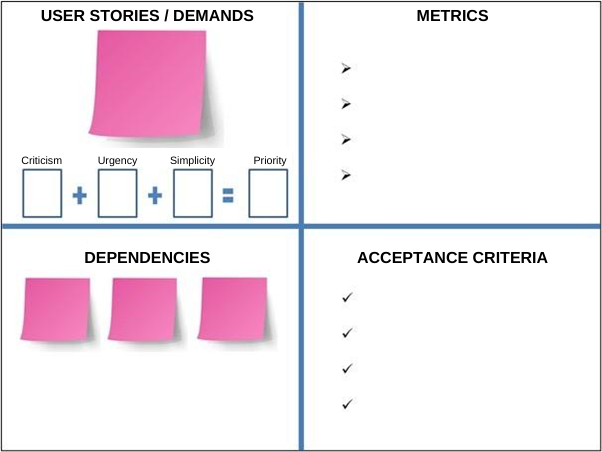
Step 1
Take a blank sheet. Split it in 4 equal parts by drawing 2 lines, one horizontal and one vertical.
Step 2
Stick the User History post-it, or the backlog item, or anything that will needs refinement in the first quadrant, located at the upper-left side.
Step 3
Now, go ahead and score Criticality, Urgency, and Simplicity using the corresponding squares. This score will range from 1 to 4, 1 being low criticality, and 4 being highly critical.
Repeat this process for Urgency, where 1 means less urgency, and 4 means super urgent. In order to fill the Simplicity box, the team must inform the effort needed for that activity. The score ranges again from 1 to 4, 1 corresponding to complex, and 4 to extremely simple.
Step 4
Add the criticality, urgency, and simplicity boxes to calculate the priority.
Thus, the items which are more critical, urgent, and simple will be handled first.
Step 5
In the upper-right quadrant, inform the metrics associated with the User History. Such metrics will correspond to the actual impacts that handling that demand could bring home as a benefit.
What is the value that the item generates? Every PO must be highly metric-driven since metrics are great decision-making and empowerment tools.
Step 6
On the bottom-left quadrant, place post-its covering every area, system, functionality, company, and steps, as well as anything that represents an external dependency related to this demand.
- For each dependency informed, place another post-it, preferably of a different color, on top of the first one. This new post-it should contain a solution that might mitigate this dependency. If you have no way to bypass the dependency, no worries.
- If there are too many dependencies, I recommend you use the CSD Matrix to identify how prepared your team actually is to start working.
Step 7
In the last quadrant, on the lower right side, you must inform the acceptance criteria.
For example, expected results, the final deadline for delivery and/or any relevant information that may be useful for the team to calculate the necessary efforts and know the stakeholders’ expectations are.
And then, what?
Follow these steps together with your team (or part of it) and some stakeholders before bringing this item to the planning meeting.
Try and bring into the planning meeting only the items that are refined and that contain as little uncertainty as possible regarding the dependencies. In this way, it will be easier to execute the sprint.
Found this article helpful? Download the canvas in PDF and start refining your backlog right now!
Try it out to experience real gains in your deliveries, team support, reinforcement of your commitment point to stakeholders, focus on value for the client, and even reduce lead time!
More content
Check out this blog post on the role of Product Owner.
Do you like to be on top of things? Then join our Certified Scrum Master Product Owner (CSPO) training and learn how to work in a way that ensures anticipated value delivery and continuous improvement.
